The first product of Oracle EPM cloud was launched in 2014 and it's been 5 years and over the course of these 5 years, Oracle has every EPM product in cloud to what is available in on-premise. With so many products under the EPM belt each with its own functionality, there is a real need to have a single unified reporting tool that can handle all your reporting requirements across all your EPM products at one place. EPRCS (Enterprise Performance Reporting Cloud Service) is the Oracle direction to address all the reporting needs for any organization of any size. If your team is responsible for the management, narrative and external reporting with the ability to author, collaborate and a solid approval process, you definitely have to consider implementing EPRCS at your organization
EPRCS can connect to your EPM Cloud products, Essbase cloud and also to your Fusion Applications Essbase app. It addresses all your financial, management, narrative and disclosure reporting. I am not going to talk much about EPRCS as Opal Alapat has done a great job in writing a lot of content around the EPRCS. Below is the list of blog posts that Opal has written on EPRCS. Opal has also written a book which you can buy it from here
What I am going to talk about in this post is how to achive an on-premise functionality in the cloud EPM products. Every EPM cloud product (PBCS, EPBCS, FCCS) provide the ability to create FR reports in its own instance. This is a strategic decision to have the reporting requirement capability within individual cloud product gives an opportunity for small organizations whose reporting requirement can be handled from the PBCS instance only.
One of the nicest feature of Hyperion Financial Reports in on-premise world is the ability to combine reports to books and also the ability to burst the report to users at a scheduled time. If you look at the jobs section in PBCS instance, for example, you don't see an option to schedule the reports. you can only open the reports over the web / using SmartView. I am not sure if anyone has noticed but there is an option to create schedule the reports. This gives you an opportunity to build reports within its own instance and also the ability to schedule the jobs can give an edge to the clients. Think of the HFR capability in the individual cloud product similar to CDM (Cloud Data Management) compared to EPRCS
Before you start any migration project/starting off implementation in the cloud, you cannot sideline the reporting requirements.
Login to your Cloud instance and click on the hamburger icon (navigator) on the top left and click on Explore Repository under Reporting. Depending upon what all cloud features are enabled in individual cloud application, the location of the Reporting is going to change

Below screen open with the list of folders and reports

Step 1: Create a batch for Scheduling. Select "Batch Reports for Scheduling" and click "Next"
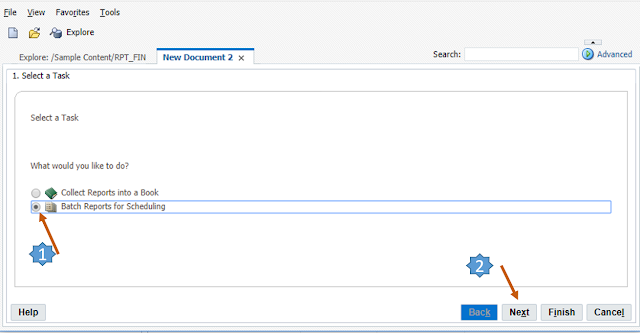
Step 2: Add the reports to the batch. [1] Select the report "TBC_PnL_Report". [2] Click to move the report to the right. [3] Click Finish adding the report to the batch
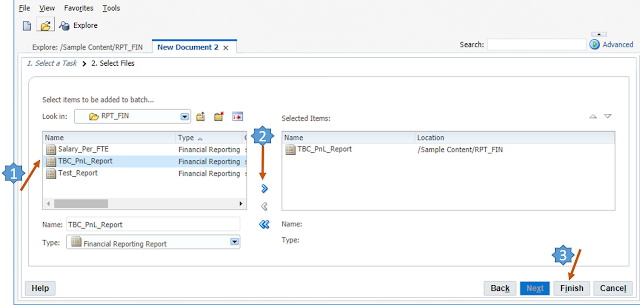
In the next screen, Give a name to the batch and click "Save"
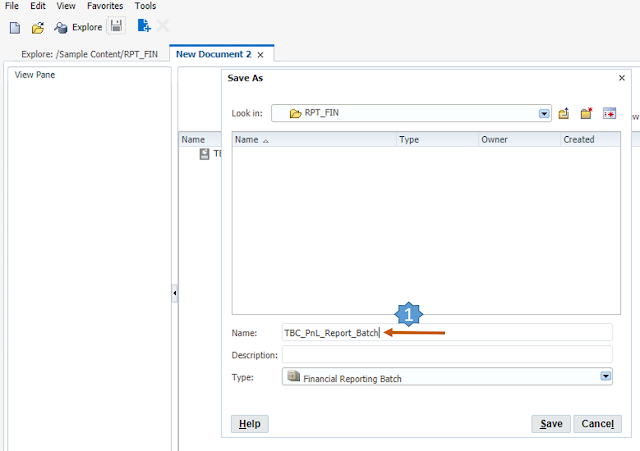
Step 3: Follow the screenshot below along with the instructions to create a new batch scheduler
Step 4: Follow instructions as per below screenshot for batch scheduler job setup. Here, I have setup the "Frequency" to "Perform Now" but you can schedule it to whatever time you would want to.
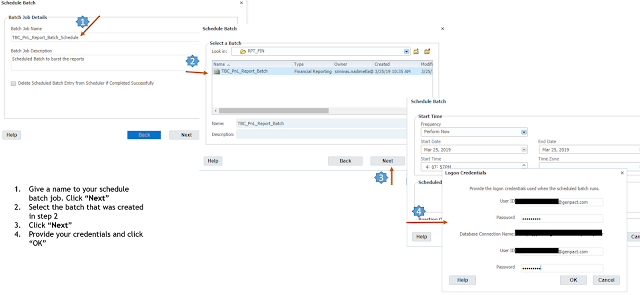 Note: The batch job is setup to run at a sheduled time and cannot be run based on a trigger. For example, send the reports after my data loads. in on-premise, you have the option to export the scheduled job and run it usinf hfr batch scheduler. However, that is not an option in the cloud
Note: The batch job is setup to run at a sheduled time and cannot be run based on a trigger. For example, send the reports after my data loads. in on-premise, you have the option to export the scheduled job and run it usinf hfr batch scheduler. However, that is not an option in the cloud
Step 5: Follow the rest of the screenshots to configure the output and e-mail options for yout batch scheduler
Step 6: You should see the batch reports sent to your mail.
I hope you get an idea of how to utilize the most loved feature of HFR reports in your on-premise environment to the cloud.Before you make any decisions to move in to the cloud, it is really important to look at
EPRCS can connect to your EPM Cloud products, Essbase cloud and also to your Fusion Applications Essbase app. It addresses all your financial, management, narrative and disclosure reporting. I am not going to talk much about EPRCS as Opal Alapat has done a great job in writing a lot of content around the EPRCS. Below is the list of blog posts that Opal has written on EPRCS. Opal has also written a book which you can buy it from here
What I am going to talk about in this post is how to achive an on-premise functionality in the cloud EPM products. Every EPM cloud product (PBCS, EPBCS, FCCS) provide the ability to create FR reports in its own instance. This is a strategic decision to have the reporting requirement capability within individual cloud product gives an opportunity for small organizations whose reporting requirement can be handled from the PBCS instance only.
One of the nicest feature of Hyperion Financial Reports in on-premise world is the ability to combine reports to books and also the ability to burst the report to users at a scheduled time. If you look at the jobs section in PBCS instance, for example, you don't see an option to schedule the reports. you can only open the reports over the web / using SmartView. I am not sure if anyone has noticed but there is an option to create schedule the reports. This gives you an opportunity to build reports within its own instance and also the ability to schedule the jobs can give an edge to the clients. Think of the HFR capability in the individual cloud product similar to CDM (Cloud Data Management) compared to EPRCS
Before you start any migration project/starting off implementation in the cloud, you cannot sideline the reporting requirements.
Login to your Cloud instance and click on the hamburger icon (navigator) on the top left and click on Explore Repository under Reporting. Depending upon what all cloud features are enabled in individual cloud application, the location of the Reporting is going to change

Below screen open with the list of folders and reports

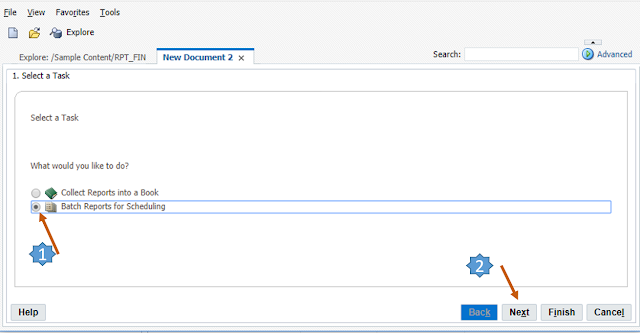
Step 2: Add the reports to the batch. [1] Select the report "TBC_PnL_Report". [2] Click to move the report to the right. [3] Click Finish adding the report to the batch
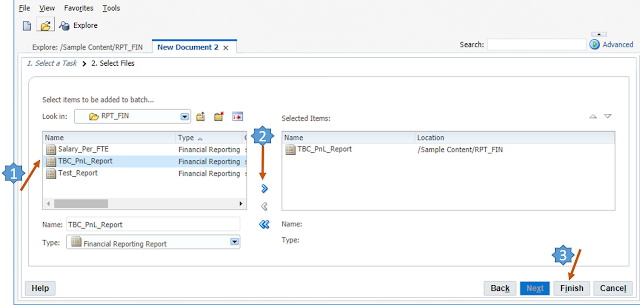
In the next screen, Give a name to the batch and click "Save"
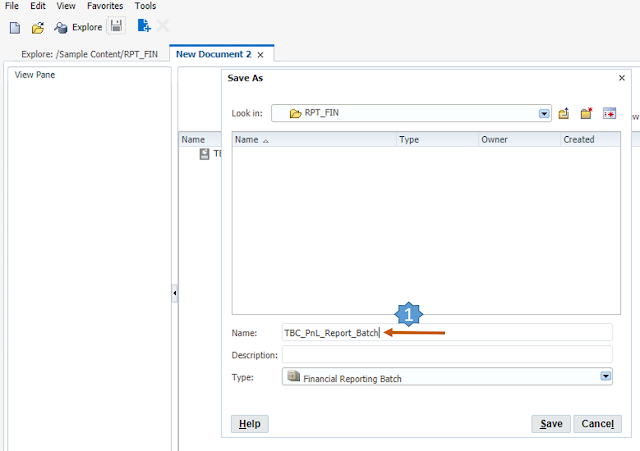
Step 3: Follow the screenshot below along with the instructions to create a new batch scheduler
Step 4: Follow instructions as per below screenshot for batch scheduler job setup. Here, I have setup the "Frequency" to "Perform Now" but you can schedule it to whatever time you would want to.
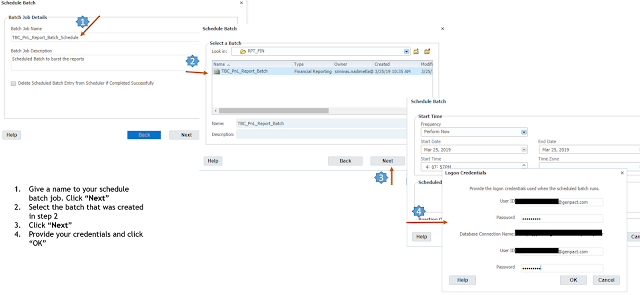 Note: The batch job is setup to run at a sheduled time and cannot be run based on a trigger. For example, send the reports after my data loads. in on-premise, you have the option to export the scheduled job and run it usinf hfr batch scheduler. However, that is not an option in the cloud
Note: The batch job is setup to run at a sheduled time and cannot be run based on a trigger. For example, send the reports after my data loads. in on-premise, you have the option to export the scheduled job and run it usinf hfr batch scheduler. However, that is not an option in the cloudStep 6: You should see the batch reports sent to your mail.
I hope you get an idea of how to utilize the most loved feature of HFR reports in your on-premise environment to the cloud.Before you make any decisions to move in to the cloud, it is really important to look at
- What your end-users are?
- what type of processess you have in your on-premise and how are you going to implement / re-produce the same in the cloud?
- Are there any customizations built outside of your EPM on-premise environment and how these would affect once you move in to the cloud?
- What are your end-user reporting capabilities and will you be able to provide / complement with another solution to the users if not available in the cloud.





Great Work, after reading this post I felt comfortable with this post thank you very much
ReplyDeleteFCCS Online Training
FCCS Training
Very Nice Information. Got to know some important information. I recently wrote an article similar to this.
ReplyDeleteI will be happy if you read and comment
fccs training
fccs online training
Information shared here is highly appreciated. Easy to understand & follow. Your article has inspired many people to learn this. You have shared your immense knowledge on Oracle FCCS .Recently i came to know MaxMunus offers the best Oracle FCCS training across the globe. If you come across anyone willing to take this training, you can ask him to reach them directly. They are reachable at:-
ReplyDeleteOracle FCCS Training
I like reading the above article because it clearly explains everything and is both entertaining and effective. Thank you for your time and consideration, and best of luck with your future articles.
ReplyDeleteData Engineering Solutions
Artificial Intelligence Services
Data Analytics Services
Data Modernization Services